2025 is here, and if you want to take your career and your life to the next level, you have to use AI tools.
Hello everyone, I am Sujeet Kumar and welcome to the Proviewerji. Over the past year, I have seen hundreds of AI tools myself, tried them out and made a list of nine comprehensive tools that have completely changed the way I work. In this article, I will share these nine tools, how I use them in my particular workflow, and finally, I will share with you some new tools coming in 2025 that can be life-changing for you in your own workflow as well.
So in this article, we are going to explore the top nine best AI tools that will increase your efficiency and save your time, energy, and money. Let’s start with the first tool.
1. HeyGen
Heygen is an AI tool that has completely revolutionized the video content creation process. I have personally used HeyGen to create my own custom AI avatar, and the results are incredible. Here’s how it works: you record a 5-minute video of you talking to the camera, doing your normal hand movements, and expressing yourself. Then, you upload that video to HeyGen, and within few minutes (up to an hour), the AI avatar is ready to go. Using this tool is completely free with limited features, although I have a paid plan for additional features. HeyGen saves me time, and guess what? I’m actually selling it as a service to founders in the US and other countries. We tell them, “Hey, the most important thing to you is your time, and we as an agency are going to give your time back.” How? We create an AI avatar for them and create videos and content on their behalf so they can focus on building their company. This service is selling like crazy, and it's an incredible opportunity we're working on. The type of videos it creates sound so natural, and you can't tell the difference.
Pros
- It can quickly and efficiently create human-like avatars for your video content.
- This will save you time and you can sell it as a service.
- User-friendly interface, you can learn easily and become pro
Cons
- You have limited customization options for the avatars
- Required paid plan for advance and premium features.
Best for
2. Eleven Labs
HeyGen is incredible, but it's incomplete without the next tool, Eleven Labs. If you want to create audio for yourself or use another AI voice, Eleven Labs is a great AI tool. It works like this: you upload 1 to 2 hours of your own audio and it creates your own AI voice avatar. The best part? You don't have to record your voice again because you've already trained the model. The more audio you feed in, the more natural the voice will become. The ideal AI avatars I've seen online from creators have probably had 10 hours of audio fed into the model to train it and make it as realistic as possible.
Pros
- It can generate AI voices that sound natural.
- It can save you time by using pre-recorded audio.
- With Eleven Labs, you can customize the voice model according to your project requirements.
Cons
- You get limited features with the free plan
- You have a paid plan upgrade for more customization and training of models
Best for
3. Suno AI
The third tool is Suno AI, which is a great tool if you want to create background audio or custom music. It's perfect for creators who need original music and want to avoid copyright issues. I've used Pandemic Music before, but now, Suno AI helps me create my own custom background music along with the soundtrack for my videos. There are also other tools like SoundDraw, which analyzes the vibe of your video and creates a custom background audio track for it. The biggest problem for creators is copyright issues. I remember my first video on my channel, which was a summary of my first month in college. There were several songs playing in that video, and I had no idea about intellectual property or copyright, and as soon as I put it live, it was demonetized. So tools like Suno AI are a boon for creators who want to create original content and monetize it.
Pros
- User-friendly interface and easy to use.
- You can easily creation background audio with more customization.
- It help you create unique audio or music that avoid copyright issues
Cons
- Limited music style and features available.
- Output quality may depend on the input provided.
Best for
4. Google Notebook LM
The fourth tool I use regularly is Google’s Notebook LM. This tool is incredible for summarizing content when I’m on the go. Sometimes, when I’m traveling, whether it’s in a car, on a flight, or on public transport, I can’t look at my phone without getting a headache. So, what I do is feed a blog into Notebook LM. It creates an audio podcast in which two people discuss the blog or video, summarizing the key points for me. It saves a lot of time. I can use it to summarize incredible blogs from people I admire, like Paul Graham, Sam Altman, Garry Tan, and Marc Andreessen. I also use it to create summaries for various documents and clear my doubts, such as PDFs of books or documents sent to me by a company. It is an amazing tool that helps me digest information quickly, and it is completely free to check it out.
Pros
- It automatically creates audio summaries.
- You can use it with the free plan.
Cons
- Audio quality may not always be ideal.
- Limited customization available for audio summaries.
Best for
5. Cloud AI
The fifth tool I recommend is Cloud, made by Anthropic. I recently saw Dario, the founder of Anthropic, talk about his vision for the cloud, and I was amazed by its capabilities. Cloud is fantastic for coding and computing. With a new feature called “computer usage”, you can ask Cloud to perform tasks in a sandbox environment. It works incredibly well for coding, and its 3.5 Sonnet model can generate components, code snippets, or even entire programs using natural language. It’s crazy what you can do with it. I’ve also tried another tool called Pythagora AI, which does something similar but is a bit more advanced. However, Cloud is great if you want an easy way to generate code by just describing what you need. You don’t even have to know how to code!
Pros
- User-friendly interface and easy to use for coding and generating programs.
- It's great tools for beginners who want to code without prior knowledge.
- It's Versatile for different computing task similar to ChatGPT.
Cons
- It's available limited features with free plan.
- It can be costly for heavy users.
Best for
6. Omi
The sixth tool is not actually software but a hardware device called Omi. Omi is a small pendant that you wear, which connects to your phone via the Omi app. The best part about Omi is that it listens to your conversations and differentiates between different sounds. It then gives you a summary of every meeting or conversation you have. You can ask Omi about specific topics discussed, and it will give you detailed information. I tried it out myself and was amazed to see how it could transcribe everything that was being said in the meeting, and I could even ask, “What was that person talking about in India?” It has a lot of other features, including the ability to save the summary in different formats. Although it is currently not available in India, it costs around $69 in the US. It is a great AI hardware tool.
Pros
- It can automatically generate transcription of conversations.
- Easy to use with a user-friendly interface.
- It helps you save time on meeting notes
Cons
- Currently it's not available in India.
Best for
7. Instantly/Apoll
The seventh tool is Instantly or Apollo. For the past 6 months, my marketing company has been focusing on cold outreach. It works like this: when I go to places like San Francisco or New York, my co-founder contacts companies and founders to schedule calls. This is done at scale, with hundreds of emails sent for every campaign. Instantly and Apollo help me automate and personalize these emails. We can create a list of our ideal customer personas on Apollo and schedule and automate emails with Instantly. These tools have been crucial in expanding our reach and saving us a lot of time.
Pros
- It can automatically send mass emails on your behalf.
- Send personalizes message to each prospect.
- This helps you save time and improve outreach efficiency.
Cons
- It requires a good understanding of your target audience.
- It may take some time to set up initially.
Best for
8. ChatGPT (GPT-4)
The eighth tool in my list is ChatGPT, specifically GPT-4. I use ChatGPT on a daily basis to handle a variety of tasks. Whether it’s writing content, brainstorming ideas, creating code snippets, or drafting emails, GPT-4 never disappoints. It’s an incredibly powerful tool for automating tasks and improving productivity. What makes GPT-4 stand out is its ability to understand complex signals and generate human-like responses. This is not just for answering questions, but also for handling complex tasks that require creativity and problem-solving. I use it for everything from writing content to summarizing research papers, making it one of the most essential tools in my workflow.
Pros
- It is a versatile and powerful AI tool.
- It produces human-like responses.
- It can be used for a wide range of tasks.
Cons
- It can get expensive for heavy usage.
- Limited responses with the free plan and also limited ability to understand context in some cases.
Best for
9. Runway ML
The ninth and last tool is Runway ML, which is a great platform for creatives working with machine learning and artificial intelligence. Runway ML allows you to create stunning visual content using AI, such as transforming images, creating video effects, and enhancing multimedia projects. I have used it to speed up my creative process using its AI-powered tools for image manipulation and video editing. The ease with which you can implement complex AI models without a deep technical background is a game-changer for anyone in content creation. Whether you’re creating video ads or simply experimenting with AI-powered art, Runway ML offers powerful tools that can elevate your creative projects.
Pros
- You can seamlessly integrate it with popular software like Adobe Premiere Pro.
- User-friendly interface that allow access to non-technical users.
- Easy to transform text into video content.
- Real-time collaboration that allows teamwork from different locations around the world.
- Advanced machine learning models that produce videos with clarity and detail.
- You can seamlessly integrate it with popular software like Adobe Premiere Pro.
- User-friendly interface that allow access to non-technical users.
- Easy to transform text into video content.
- Real-time collaboration that allows teamwork from different locations around the world.
- Advanced machine learning models that produce videos with clarity and detail.
Cons
- For smooth operate, Required a stable internet connection and capable system.
- It may take time learn and master advance features for beginners.
- The free plan includes basic features that may not be enough for professional projects.
- Premium features may come at a higher price, which may be a consideration for budget-conscious users.
- For smooth operate, Required a stable internet connection and capable system.
- It may take time learn and master advance features for beginners.
- The free plan includes basic features that may not be enough for professional projects.
- Premium features may come at a higher price, which may be a consideration for budget-conscious users.
Best for
Runway ML is a game-changer for professional Creator, filmmakers and animators. However, its complexity may not be suitable for ordinary creators or small businesses looking for simple video editing tools.
Tools to keep an eye on in 2025
- AI-powered workflow tools: Even more AI-powered tools will emerge that will automate entire workflows, reducing manual tasks even further.
- AI design tools: Expect AI tools that can instantly design websites and graphics based on a simple description of what you need.
- AI-powered workflow tools: Even more AI-powered tools will emerge that will automate entire workflows, reducing manual tasks even further.
- AI design tools: Expect AI tools that can instantly design websites and graphics based on a simple description of what you need.
Conclusion
As we step into 2025, the role of AI tools in boosting productivity and creativity cannot be underestimated. From automating repetitive tasks to generating creative content, AI offers a wide range of capabilities that can revolutionize workflows across industries. The nine tools highlighted in this article – from ChatGPT and Jasper for writing to Runway ML for creative visualization – offer powerful solutions to improve efficiency, creativity, and accuracy across various domains.
By leveraging these AI-powered tools, you can streamline your work processes, reduce the time spent on everyday tasks, and focus on high-value, creative activities. Embracing these innovations will not only help you stay ahead of the curve, but also help you work smarter and more effectively in the year ahead. Whether you're a writer, developer, designer, or business professional, these AI tools are indispensable companions in building a future where your potential is limitless.







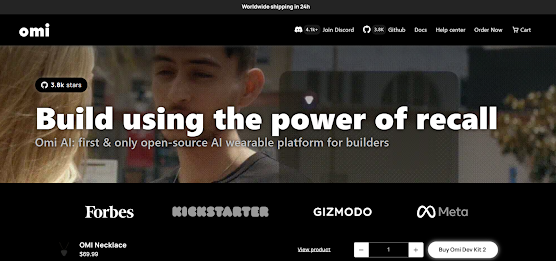







0 Comments
Hi, Please Do not spam in comments